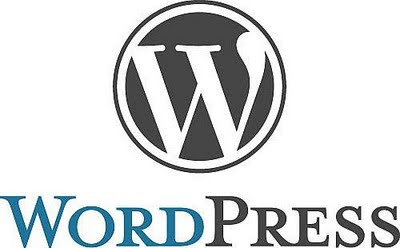
Saturday, August 6, 2011
Install WordPress On your Website
Easy And Fast Way TO install Wordpress In your Subdomain... Just Follow This basic steps and it will be a easy one to get a wordpress on your site
1. ftp all of the install files from wordpress to the directory that your sub domain runs from
2. type in your address subdomain.domainname.com
3. you will see a notice that you are missing a config file.
4. open up the wp-config.sample (I believe this is the sample file name) from your machine and you will see it is pretty self explainable on what needs to be filled in. You will need to create a database and database user in cpanel. This info will go into your config file.
5. rename the wp-config.sample to wp-config.php and upload it back to your server
6. Go to your domain again in your web browser and you will be asked to install it.
7. Just follow the instructions from there.
Hopefully I did not miss anything. I might have reversed the missing config file message vs. wordpress not being installed. Let me know if you need further help. I can create a sub domain and document the install steps for you.
 12:17 PM
12:17 PM
 Unknown
Unknown

 Posted in:
Posted in: 

0 comments:
Post a Comment